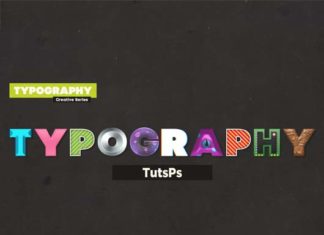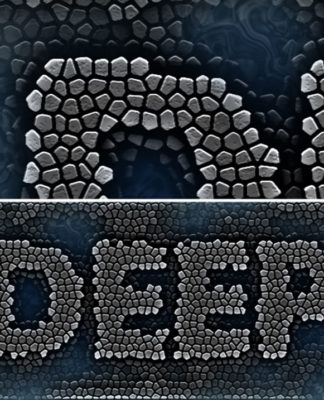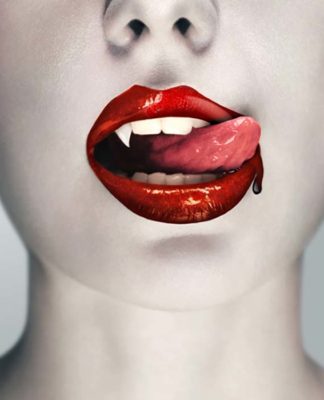Incredible Horror Photomanipulation Photoshop Tutorial
Incredible Horror Photomanipulation Photoshop Tutorial
Horror is an incredibly popular genre of art, and it ranges from just dark and spooky to visceral and macabre. Photomanipulation is the easiest way to create horror digital artworks,...
Stand Alone Photomanipulation
Stand Alone Photomanipulation
Another photomanipulation tutorial from TutsPs, this time called stand alone. In this tutorial you'll learn how to create a dark and creepy effect by blending various images together and adjusting several settings...
Create a realistic Stitches in photoshop
Create a realistic Stitches in photoshop
Welcome to Part 3 of our 4 Weeks of Terror tutorial series, in which we'll create torn flesh effects with basic digital painting techniques. My Wacom tablet has been...
Parrot Design with Dispersion Effects in Photoshop
Parrot Design with Dispersion Effects in Photoshop
Custom brushes can often be utilized on top of existing stock images to create a matte dispersion effect, where the vibrancy of the original stock is enhanced, while...
Matte Painting Photoshop tutorial : Create A Distressed Surreal Cityscape
Matte Painting Photoshop tutorial : Create A Distressed Surreal Cityscape
Notes
This tutorial is for Photoshop users with intermediate to advanced skills
All the keyboard shortcuts are mentioned within ( )
Resources
If you are following along,...
Create a Typography Wallpaper with 9 Different Text Effects Styles in Photoshop
Create a Typography Wallpaper with 9 Different Text Effects Styles in Photoshop
In this new Tutorial part of the Text effect Tutorials, we'll learn how to create a Typography Wallpaper with 9 Different Text Effects...
Create a Smoky Text Effect in Photoshop
Create a Smoky Text Effect in Photoshop
in this tutorial we will learn how to create a smoky text effect using some creative Photoshop layer Styles and a little creativity!
Final Image Preview
Open up a new...