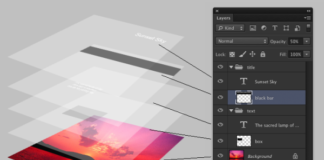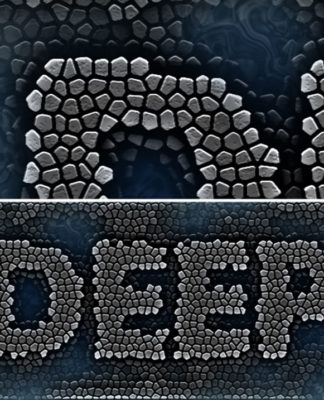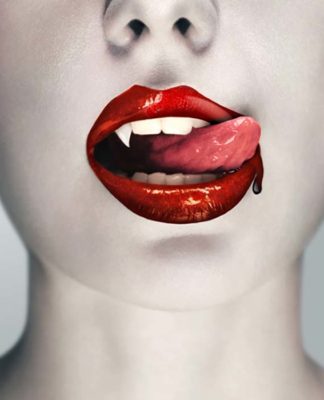Tag: quick tips tutorials
CORE SKILLS: PHOTOSHOP ADJUSTMENT LAYERS
CORE SKILLS: PHOTOSHOP ADJUSTMENT LAYERS
Working in Photoshop, much like other art forms, is a constant process of tweaking and adjustment. Testing different colour schemes,...
PEN TOOL BACKGROUND REMOVAL
PEN TOOL BACKGROUND REMOVAL
Isolating items with clarity and finesse isn't solely a fine-art pursuit in Photoshop, professional background removal is a common undertaking in...
CORE SKILLS: PHOTOSHOP LAYERS (PART 1)
CORE SKILLS: PHOTOSHOP LAYERS (PART 1)
Much of the versatility and power behind Photoshop lies in the layers system used for editing. In a nutshell...
Tips on Selecting the Best Color Scheme for your Project
Tips on Selecting the Best Color Scheme for your Project
Whether you're designing a website for a certain up-and-coming personality or just doing some Photoshop...
How to create interactive PDF forms
How to create interactive PDF forms
If you're like me then you like everything from your website down to your legal contracts to look well...
Use Smart Objects with Non Destructive Filters in Photoshop
Use Smart Objects with Non Destructive Filters in Photoshop
In this Quick Tip, we'll learn how to use Smart Objects in Photoshop nd apply non...
Apply Multiple Photoshop Styles on a Layer in Photoshop
Apply Multiple Photoshop Styles on a Layer in Photoshop
In this Quick Tip, we'll learn how to Apply Multiple Photoshop Styles on one Layer in...
Save your Favorite Styles in Photoshop
Quick Tip – Save your Favorite Styles in Photoshop
Enjoy this Post! Please Help spread the word and Share it!
When I'm working on a project...