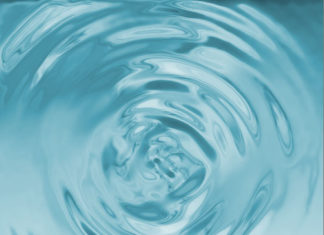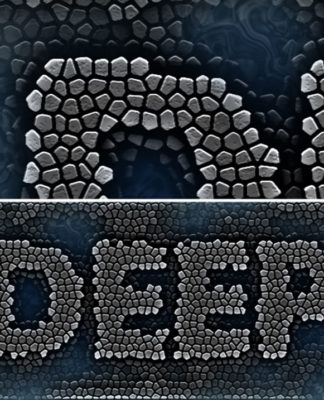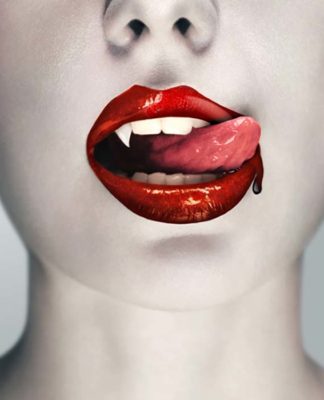Video Tutorials Easy Double Exposure in Photoshop
In this Photoshop tutorial. You will learn how to create Double exposure effect. The main tools used are blending mode. This Photoshop tutorial is suitable for beginners or advanced user. Don't forget to leave...
Create a Lomographic effect in Adobe Photoshop
Create a Lomographic effect in Adobe Photoshop
Welcome to this new tutorial, in this one we will create a Lomographic effect in Adobe Photoshop.
To begin, take your image or download this one and open it...
Create an abstract background like Windows
Create an abstract background like Windows
Welcome to this new tutorial, in this one we will learn how to create an abstract background like windows BG in few steps with adobe Photoshop.
To start, create...
Adding a realistic tattoo with Photoshop in few steps
Adding a realistic tattoo with Photoshop in few steps
Welcome to this new tutorial, in this one we will learn how to add a realistic tattoo with Photoshop in three steps.
To start, import your...
Grunge Effect with Photoshop
Grunge Effect with Photoshop
Photoshop is the number one of photo editing software; it is an amazing tool that can help you do splendid things to images using a variety of tools. It is...
How to make a planet with Photoshop
in this tutorial, we will learn how to create a realistic planet in few steps
How to make a planet with Photoshop
Hi and welcome to this new tutorial, in this one we will learn...
Water Effect with Photoshop
In this tutorial, I will show you how to create a beautiful water effect with Photoshop
Water Effect with Photoshop
Welcome to this new tutorial in PSDtuto, in this one I will show you how...
Create Beautiful Mystery Grunge Effect in Photoshop
Create Beautiful Mystery Grunge Effect in Photoshop
In this Photoshop tutorial, I would like to tell how to make a beautiful mystery grunge artwork using some stock images and brushes. It is not very hard...