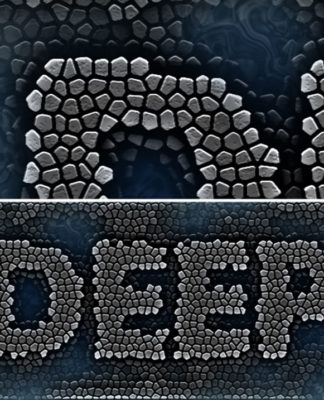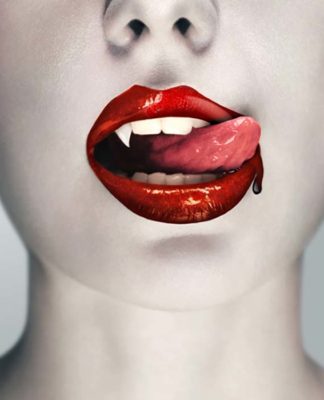Smartphone Wallpaper Dimensions
Looking to make a custom wallpaper for that new smartphone you just bought? Making a custom wallpaper inst all that difficult and can be done with free graphics editing software such as GIMP. Stop settling for non fitting, cropped off wallpapers. We got you covered with wallpaper dimensions for most of the big name smartphones currently on the market.
All smartphone wallpaper resolutions listed below are in pixels. Use the search function in your browser to find your phone (Ctrl + F). If you cant find your phone on the list, please leave a comment below and I will post it for you!

Samsung Wallpaper Dimensions:
Samsung Galaxy S II LTE – 480×800
Samsung Galaxy S II Epic 4G Touch – 480×800
Samsung Galaxy Note – 800×1280
Samsung Galaxy S II (Hercules) – 480×800
Samsung Galaxy S II (Attain) – 480×800
Samsung Galaxy W I8150 – 480×800
Samsung I9103 Galaxy Z – 480×800
Samsung Galaxy S Plus – 480×800
Samsung I9100 Galaxy S II – 480×800
Samsung Galaxy S II HD LTE – 720×1280
Samsung Galaxy S Blaze 4G – 480×800
Samsung Galaxy Y Duos – 240×320
Samsung Galaxy Y Pro Duos – 400×240
Samsung Galaxy SL I9003 – 480×800
Samsung I110 Illusion – 320×480
Samsung Skyrocket i727 – 480×800
Samsung Exhibit II 4G – 480×800
Samsung Galaxy Nexus i515 – 720×1280
Samsung Galaxy Nexus – 720×1280
Samsung I9100G Galaxy S II – 480×800
Samsung Focus Flash I677 – 480×800
Samsung Focus S I937 – 480×800
Samsung Omnia W I8350 – 480×800
Samsung Google Nexus S – 480×800
Samsung Infuse 4G (i997) – 480×800

Apple iPhone Wallpaper Dimensions:
Apple iPhone 5 Wallpaper Dimensions:
Apple iPhone 5 wallpaper size – 640×1136
Apple iPhone Wallpaper Size:
Apple iPhone 4S wallpaper size – 640×960
Apple iPhone 4 wallpaper size – 640×960
Apple iPhone 3GS wallpaper size – 320×480
Apple iPhone 3G wallpaper size – 320×480
Apple iPhone wallpaper size – 320×480

Blackberry Wallpaper Dimensions:
BlackBerry Curve 9320 – 320×240
BlackBerry Bold 9790 – 480×360
BlackBerry Curve 9380 – 360×480
BlackBerry Torch 9860 – 480×800
BlackBerry Torch 9850 – 480×800
BlackBerry Torch 9810 – 480×640
BlackBerry Torch 9800 – 360×480
BlackBerry Bold Touch 9930 – 640×480
BlackBerry Bold Touch 9900 – 640×480
BlackBerry Bold 9780 – 480×360
BlackBerry Bold 9700 – 480×360

HTC Wallpaper Dimensions:
HTC Evo 4G LTE – 720×1280
HTC One X – 720×1280
HTC One XL – 720×1280
HTC One S – 540×960
HTC One V – 480×800
HTC Velocity 4G – 540×960
HTC Titan II – 480×800
HTC Rezound – 720×1280
HTC Vivid – 540×960
HTC EVO Design 4G – 540×960
HTC Sensation XL – 480×800
HTC Amaze 4G – 540×960
HTC Sensation XE 540×960
HTC Hero S – 540×960
HTC Titan – 480×800
HTC Radar – 480×800
HTC Panache – 480×800
HTC DROID Incredible 2 – 480×800
HTC Sensation – 540×960
HTC EVO 3D – 540×960
HTC Inspire 4G – 480×800
.svg.png)
LG Smartphone Wallpaper Dimensions:
LG Lucid 4G – 480×800
LG Optimus LTE – 480×800
LG Nitro HD – 720×1280
LG Optimus 4G LTE – 720×1280
LG Optimus Note LU6500 – 480×800
LG Thrill 4G – 480×800
LG LU3000 – 480×800

Motorola Wallpaper Dimensions:
Motorola RAZR MAXX – 540×960
Motorola DROID RAZR MAXX – 540×960
Motorola DROID 4 XT894 – 540×960
Motorola Motoluxe – 480×854
Motorola XT532 – 320×480
Motorola XT615 – 480×854
Motorola MILESTONE 3 XT860 – 540×960
Motorola RAZR – 540×960
Motorola ATRIX 2 – 540×960
Motorola DROID BIONIC – 540×960

Sony Xperia Wallpaper Dimensions:
Sony Xperia S – 720×1280
Sony Xperia ion – 720×1280
Sony Ericsson Xperia arc S – 480×854
Sony Ericsson Xperia neo V – 480×854
Sony Ericsson Xperia ray – 480×854
Now that your smartphones wallpaper resolution, you can take the next step and start creating a wallpaper.
You will need either Adobe Photoshop (paid), or you settle for using a freeware graphics editor such as GIMP.
If you are using GIMP, download and install it on your computer. Next simply launch it and go to File > Create a New Image.

Make sure to enter the “height” and “width” of your new wallpaper according to the dimensions listed in the above list.
You can now add a photo into your document and position it as you please, or you can choose a more unique route and design your own wallpaper. The concepts we used in our How to Make Your Own iPod Touch / iPhone Wallpaper tutorial can be used pretty much universally for any smartphone! Have a read through and if you are having difficulties feel free to leave a comment below. We’ll try our best to help you out.