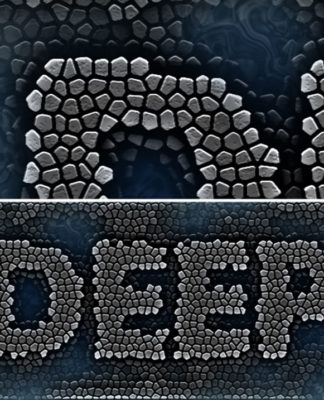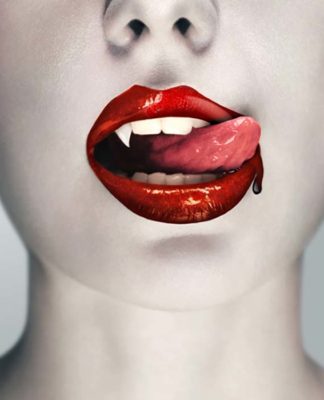How to Create Typography Poster Enigma Using Photoshop
How to Create Typography Poster Enigma Using Photoshop
In this tutorial we will go through the process of making this typography poster called “Enigma” only using Adobe Photoshop. You will have a basic look into...
Photoshop CC Tutorial – Fantasy Looks Photo Effect Editing
Photoshop CC Tutorial - Fantasy Looks Photo Effect Editing
Welcome to this new tutorial, in this one we will use Photoshop CC to create an amazing Fantasy looks Photo Effect editing using filter and...
Create a Realistic Wood Texture in Photoshop
Create a Realistic Wood Texture in Photoshop
In part I of my series on “creating awesome textures using filters in Photoshop” I showed you how to create a realistic water texture using only 2 filters....
How to Create and Optimize Graphics for Youtube Videos
How to Create and Optimize Graphics for Youtube Videos
There are many instances where you may need to insert graphics in your Youtube videos. In many cases, Youtube videos will be composed mainly of static...
How to make Xenon Headlights In Photoshop
How to make Xenon Headlights In Photoshop
Can't afford to get that HID conversion kit for your car? Not to worry, this tutorial will show you how to make the dull yellow lens flare effect...
Create a Dramatic Urban Raining Composition
Create a Dramatic Urban Raining Composition
Urban scenes can be used to create dramatic works of digital art. The grunge feel of graffiti, concrete and the darker textures can result in great environments for a...
Sketch effect with Photoshop
Sketch effect with Photoshop
Welcome to this new tutorial, in this one you will learn how to change a simple image to an amazing sketch effect with Photoshop.
Before beginning, download this picture or use...
Use Smart Objects with Non Destructive Filters in Photoshop
Use Smart Objects with Non Destructive Filters in Photoshop
In this Quick Tip, we'll learn how to use Smart Objects in Photoshop nd apply non destructive Filters to those objects.
Smart Objects can be very useful...