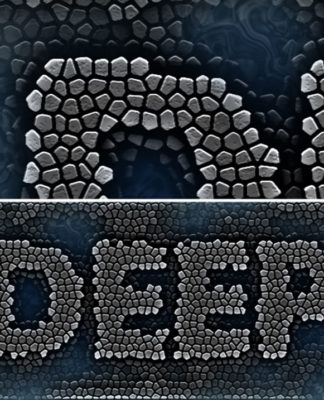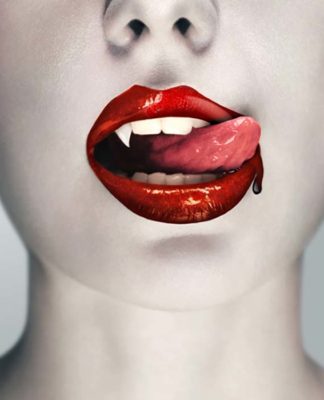Elegant Photo Overlay Tutorial
Elegant Photo Overlay Tutorial
Skill Level: Beginner
In this tutorial I'll show you how to combine two separate images to create an elegant photo overlay, using some very quick and easy steps in Photoshop.
The first photo...
Turn Any Photo into an Artistic Sketch
Turn Any Photo into an Artistic Sketch
Turn any photo into an artistic sketch, quickly and easily. You will have the option of choosing to leave in the color or to remove it depending on...
Photoshop Makeup Tutorial
Photoshop Makeup Tutorial
In this walkthrough we'll be looking at various digital makeup techniques explored in previous articles, as well as a few new tricks thrown in for good measure! Once again some lighting trickery...
How to enhance photos with Photoshop
How to enhance photos with Photoshop
In this new Photoshop tutorial, we'll learn how to enhance photos with adobe Photoshop using filter, brush tools, Dodge & Burn tools and other tips to give them...
Sketch effect with Photoshop
Sketch effect with Photoshop
Welcome to this new tutorial, in this one you will learn how to change a simple image to an amazing sketch effect with Photoshop.
Before beginning, download this picture or use...
Photoshop Tutorial: Beautify and Retouch images
Photoshop Tutorial: Beautify and Retouch images
Welcome to this new Photoshop tutorial, in this one we will learn how to enhance and give awesome look to an images with Photoshop in few steps.
First, import your...
Adding a realistic tattoo with Photoshop in few steps
Adding a realistic tattoo with Photoshop in few steps
Welcome to this new tutorial, in this one we will learn how to add a realistic tattoo with Photoshop in three steps.
To start, import your...
Parrot Design with Dispersion Effects in Photoshop
Parrot Design with Dispersion Effects in Photoshop
Custom brushes can often be utilized on top of existing stock images to create a matte dispersion effect, where the vibrancy of the original stock is enhanced, while...